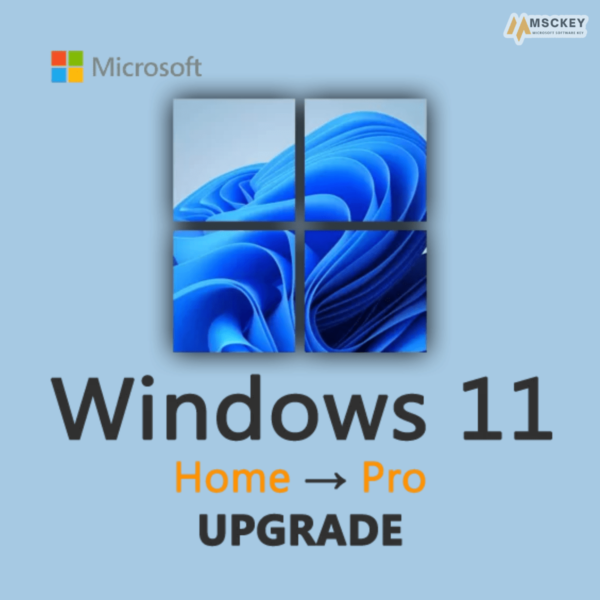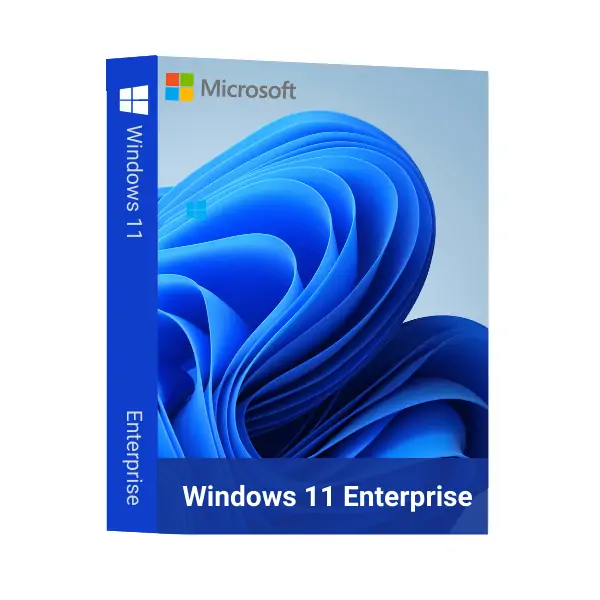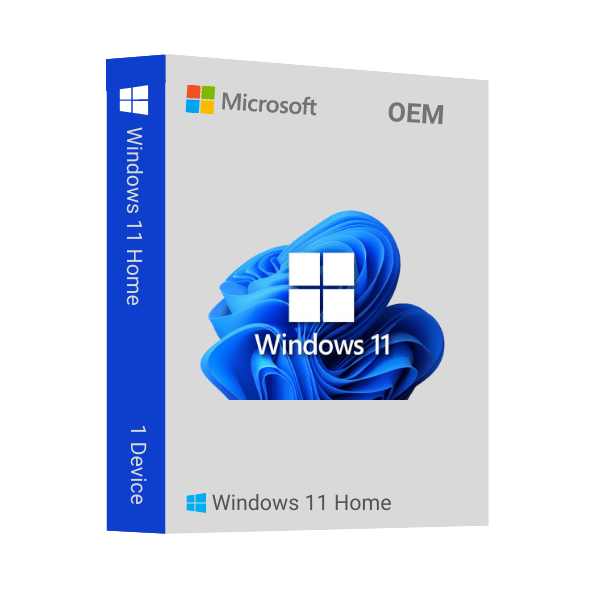Windows 11 is the latest and one of the best operating system Microsoft published till date. We’re not the only ones saying this, all users from all over the world are supporting this claim. Windows 11 is very functional, lightweight, and has a very modern system style. After Windows 10, it takes up the best features of its predecessor and upgraded it to form the ultimate OS.
You’ll see new and more stylish user-interface with rounded windows and a new arrangement of the classic ‘Start Menu’. Microsoft went for a more stylish appearance of Windows 11 with optimizations for multi-device experience. The new DirectStorage would account for the superfast performance. If you’re not using it still, you’re missing out on all these smooth and satisfying experiences. So, get one genuine Windows 11 license key from Msckey today.
Features and Upgrades of Windows 11
Being released after 6 years of the last Windows OS upgrade, this time Windows 1 1 brings you loads of upgrades and new features. With these new additions, you’re sure to have a very smooth experience in using your PC. So, let’s take a look at the new upgrades and features of Windows 11 by Microsoft.
A New Design
Windows 11 has a cleaner, more modern look with rounded corners, soft colors, and a new Start menu. The taskbar is centered by default, but you can move it back to the left if you prefer.
Widgets
Widgets are like mini-apps that you can add to your desktop to see information at a glance, such as news, weather, and sports scores.
Snap Layouts
Snap layouts help you arrange your windows more easily. Just hover your mouse over the maximize button on a window to see different layout options, such as side-by-side or in corners.
Improved Multitasking
Windows 11 makes it easier to multitask with features like virtual desktops and Focus Assist. Virtual desktops let you create different workspaces for different tasks, while Focus Assist helps you minimize distractions by silencing notifications and dimming the screen.
Better Gaming Performance
Windows 11 includes several features that can improve your gaming performance, such as Auto HDR and DirectStorage. Auto HDR automatically adds HDR to games that don't natively support it, while DirectStorage uses the NVMe storage protocol to load games faster.
Enhanced Security
Windows 11 includes several new security features, such as TPM 2.0 and Secure Boot. TPM 2.0 is a hardware chip that helps protect your computer from unauthorized access, while Secure Boot helps ensure that only trusted software can run on your computer.
Android App Support
Windows 11 now supports running Android apps natively. This means you can download and run Android apps from the Microsoft Store, without needing a separate emulator.
These are some of the many features for Windows 11 OS. If you want more details, check the specific version page.
System Requirements to Install Windows 11
So, obviously there’s going to be some system requirements for installing Windows 11 whereas your PC can withhold the new Windows operating system.
- Processor: 1 GHz or faster with at least 2 cores on a compatible 64-bit processor or system on a chip (SoC)
- RAM: 4 GB or more
- HDD Space: 64 GB or larger storage device
- Graphics Card: DirectX 12 compatible graphics / WDDM 2.x
- Display: >9” with HD Resolution (720p)
Available Edition in our Cart
In Msckey, you’ll be getting any version Windows OS that you might need for your PC, laptop, or any other device that supports Windows and check the system requirements mentioned above. Now, let’s see what versions of Windows OS available in Msckey cart.
Windows 11 Pro
Microsoft dominates the software market worldwide with its Operating System software, and Windows 11 Pro is the latest one. It is designed to meet all your computing needs with enhancements and new features. Also, Microsoft has designed it for everyone, whether you are a student, business professional, IT expert, gamer, or a newbie in computing. The Windows 11 Pro is specially designed and developed for IT experts, business professionals, and individuals who need professional programs and features to meet their expectations.
Windows 11 Home
Windows 11 Home is the traditional version of Windows 11 that includes professional capabilities for business customers. Everything you need is crammed into one powerful system. With Windows 11 Home, you’ll be able to increase your productivity by having access to all of the programs you need, including Android apps. Use technologies like Snap layouts, Virtual (Remote) Desktops, and a new more intuitive prodocking experience to multitask with ease. So, buy cheap Windows 11 Home keys from Msckey today!
Windows 11 Home to Pro Upgrade Key
Experience the most secure, powerful, and flexible version of Windows with a Windows 11 Pro upgrade key. Designed for business, Windows 11 Pro unlocks advanced features that help you work smarter and boost productivity, all while keeping critical data protected. So, to get this offer availed to you, all you need is an already licensed Windows 11 Home. So, do you have Windows 11 Home installed in your PC? Upgrade it today!
Windows 11 Enterprise
Windows 11 Enterprise is designed for hybrid work. Best productivity and collaboration experiences that empower flexible work styles. Industry leading security from chip to cloud, securing your corporate data, content, and apps on any device. Simplicity and lowest total cost of ownership, designed to streamline deployment and management for distributed workforces.
This evaluation software is designed for IT professionals interested in trying Windows 11 Enterprise on behalf of their organization. We do not recommend that you install this evaluation if you are not an IT professional or are not professionally managing corporate networks or devices.
Types of Product keys at Msckey
Msckey has a lot options for you to choose. This includes the generic license key purchase, the OEM keys, or bundles. Moreover, if you want to purchase one license key that’s going to work on all PCs, then we have the option for volume licensing. Apart from all the license keys, for you, we have –
OEM Keys
Volume Licensing
- Windows 11 Enterprise – Volume Licensing
Lifetime Validity of the Licenses
Good news for you is that, the license keys you’re purchasing from Msckey are valid for the lifetime. Moreover, almost all of our licenses are perpetual, that is, embedded to your Microsoft account. So, no matter how much you change your PC, as long as you’re using your Microsoft account, it will not expire. However, in this case, remember to deactivate the previous one to activate your account in a new device.
What will You Get After Purchasing from Msckey?
As you might have already observed that, you can purchase any kind of Windows 11 license at comparatively cheaper rate and save money doing that. But that’s not all, when you make a purchase in Msckey, they will give you the following stuffs with the purchased item in delivery –
- The official Windows 11 product/license key
- Windows 11 ISO download link
- Installation and Activation guidelines
- Instant Delivery
- Free all-time customer service
- Product Purchase invoice
Our Policy about a Reseller
We are happy to collaborate with anyone who wants to resell our products. For this, we have several different terms and conditions. Contact us here, and we’ll provide you with Windows 11 product keys’ B2B Price list that will ensure your profit in the retail market.